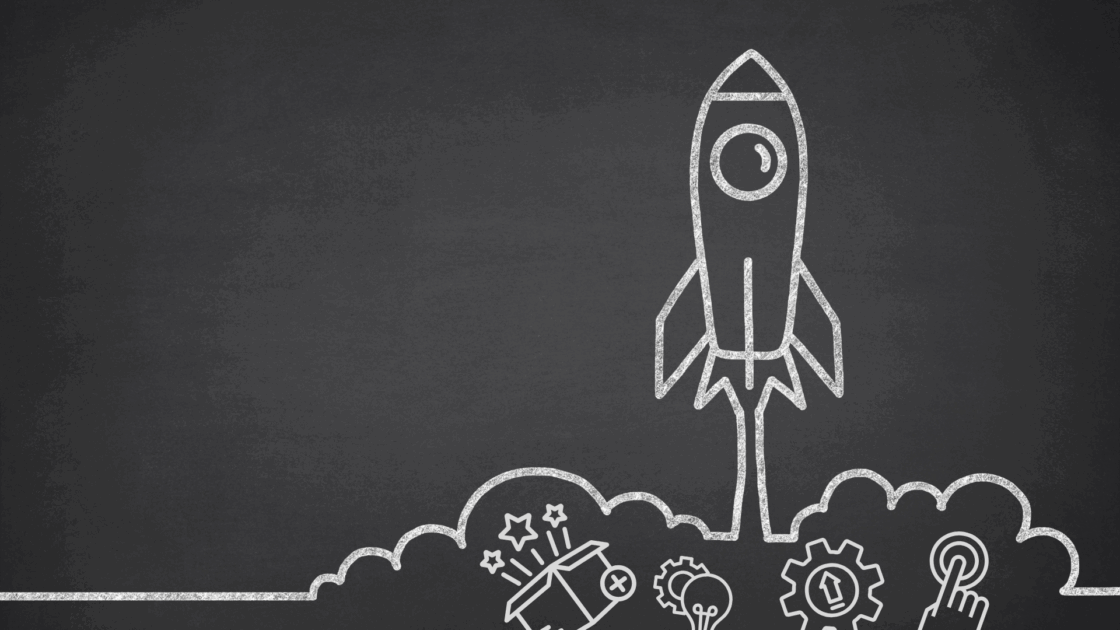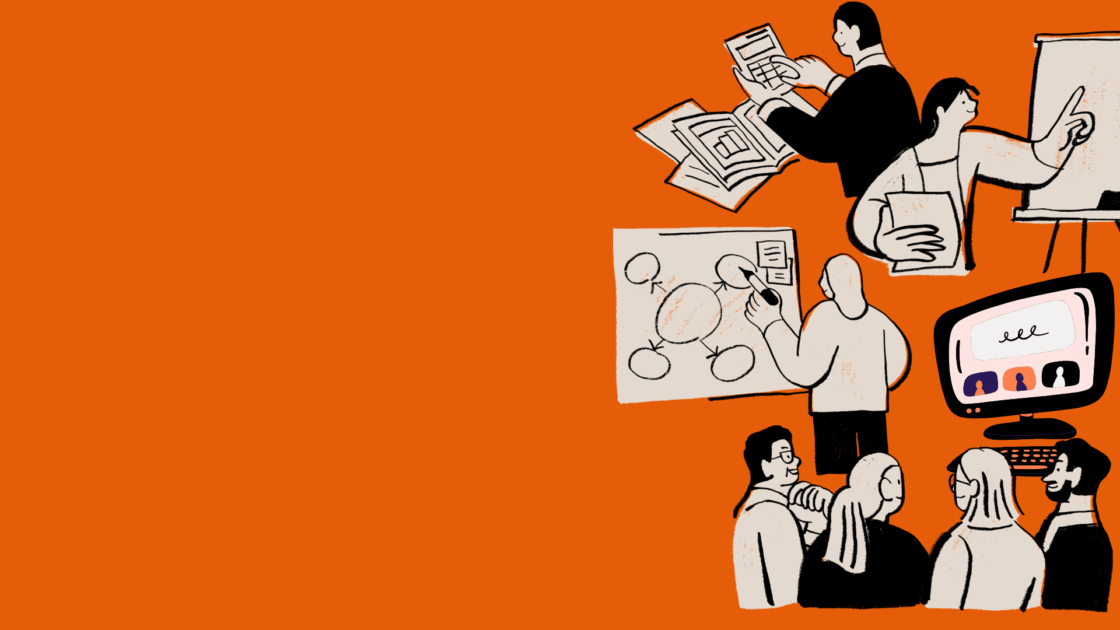5 Lesser-Known Yet Effective Sources of Information
5 Effective Sources of Information
At my core, I’m a researcher. While collecting information, I’m often not sure when or how that material can be used, but I just know that it will prove useful. Due to this anticipation of extracting gold nuggets, the information that I collect becomes a part of my digital swipe file.
Information gathered through research has many purposes. A few of its uses include designing a product, crystallizing vendor positioning, and rationalizing a purchase.
This post will highlight five examples of seldom, if ever, used information sources – all accessible through the web. Acting on the information is how the reader can transition from a collector of raw information to a producer of actionable intelligence. As you read, I encourage you to challenge yourself to reach beyond your current staple of go-to information resources.
Source 1: Integrations
This would have not made my list a few years back. While the concept of interoperability has been around for decades, it’s the more advanced concept of integrations that has the industry taking notice. Perhaps the open environment of the web and social media apps have given rise to modern, web-based APIs. If one needs proof, just look at the rise in popularity of the Salesforce AppExchange.
Where to find: What used to be buried within customer documentation is now often listed on the website menu navigation structure.
What to look for: Consider the integrations listed and those that are missing.
Rationale: Not all integrations are created equal. Investigation should include the time it takes to synchronize between two products, whether it’s unidirectional or bidirectional synchronization, and how many fields get synchronized.
Source 2: “For additional information” forms
Receiving high-value content assets often requires the reader to supply their contact information through a form. Mandatory form fields (* indicated by an asterisk) include first name and company email address. Additional form questions are often listed to further qualify a prospect.
Where to find: Forms are usually under the “Resources” and “Contact Us” tabs. A new phenomenon is to embed these questions in a chatbot.
What to look for: Additional form questions often include “Number of employees” and “Your role.”
Rationale: Excellent for the requesting company’s segmentation, it’s often used for account management. Your profile gets routed to the proper sales team since many companies are structured based on the size of the company, defined by “Number of employees.” The dropdown list of “Your role” is either department-based or can list specific titles. The observer can now make a stronger assessment of a company’s ideal customer profile and target audience.
Source 3: Surveys
Many companies who portray themselves as the leader in their product category often create an annual “State of the Industry” report. It serves as a great piece of content and garners many qualified leads. The findings from these reports are compiled and aggregated from surveys initially sent out.
Where to find: During the months leading up to the published report, a survey questionnaire is distributed to the company’s followers who are on its email distribution list.
What to look for: Company-sponsored surveys are rarely entirely objective. Since they lead the witness, observe the list of questions asked and in what sequence they’re asked. If you have context of that industry, capture what’s blatantly absent from the list of questions or whether the canned answers are not indicating all the answers they should.
Rationale: In many surveys, the options for answering questions follow a Good-Better-Best (G-B-B) approach. Naturally, the “Best” approach is something that the underwriter of the report offers. After having what might be considered a “Best” approach, try to improve on your messaging by incorporating some of the material you pick up from the survey.
Source 4: Content management system (CMS)
Many companies employ WordPress as their content management system of choice, and nearly 30% of all websites run on WordPress.
Where to find: Visit any of your competitors’ websites.
What to look for: Enter the URL in a technographic analyzing tool, such as BuiltWith. The tool will report whether WordPress is used by the competitor as its content management system. From there, you can interpret the generic, default WordPress folder structure: www.domainname.com/wp-content/year/month. Some companies do not lock their folders; therefore, while the folders are not navigable through a website, if you manually type in a particular month and year, you can access the folder’s contents.
Rationale: Content is currency, and the more information you have on your competitors, the better.
Source 5: Website footer
It’s appropriate that our last source is the website footer (get it?).
Where to find: Scroll to the bottom of any website.
What to look for: Located in the footer, the “Terms and Conditions” and “Privacy Policy” text are hyperlinked to legalese fine print. This sheds light on important details of how the company operates. Read these descriptions to find out where the product is being hosted, any type of licensing agreements, adherence to service level agreements, and the company’s registered places of doing business.
Rationale: Here’s where you can find vulnerabilities and dependencies of the company’s underlying technologies, including some of their secret sauce.
While many of these sources seem elementary, they are often not used. Make sure to add them to your checklist when you are in information-gathering mode. Perhaps these sources can help you move the needle from information to intelligence. For more competitive sources and techniques, visit www.competitivemarketingsummit.com/blog.