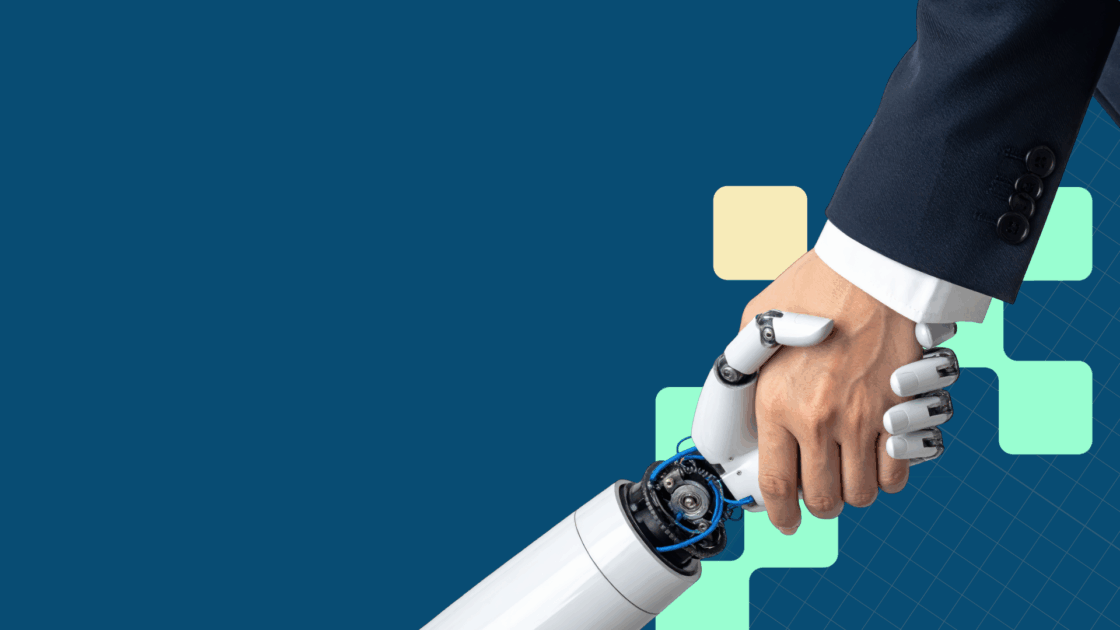Creating Impactful Presentations: Tips and Tricks
Creating Impactful Presentations: Tips and Tricks
I’m excited to share my process for building presentations that capture attention and deliver impactful, engaging content. I frequently create presentations for my clients and follow the method below to build presentations that stand out. I strive to make presentations that will be remembered and where the viewer can easily understand the solution. Here’s my step-by-step guide to creating presentations that delight and tell a story.
Understand the Audience
Before diving into the content, it’s crucial to understand who will be viewing the presentation. Ask yourself:
- Who is the receiver of the information?
- What are their needs and expectations?
Tailoring your presentation to meet the specific audience’s needs ensures relevance and engagement.
Define the Goals
Next, clarify the goals of your presentation. Determine whether the aim is to:
- Sell a product or service
- Inspire the audience
- Establish thought leadership
Understanding what you want to achieve will guide the content and structure of your presentation.
Focus on the Customer’s Problem
What problem is being solved? Keep coming back to this to reinforce it throughout the presentation.
Bring in the Human Element
Include real-life scenarios and use cases that illustrate how your product or solution can be deployed to solve specific problems. These examples make the presentation more relatable and engaging. How does this affect people? Is there a story you can tell about a scenario where the technology solution solved a human problem? By bringing in a human story, the audience can directly relate and will be more likely to remember the solution.
Use Descriptive Titles
Clear, descriptive titles help guide the viewer’s attention. Instead of generic titles, use ones that convey specific benefits, such as “Save 50% on this product” or “Protect your company by X amount.” This approach is my favorite because it breaks away from the repetitive structures most people use in their presentations. Titles serve as an additional communication tool—they will be read as well as heard, so why not use them to reinforce your message?
Limit the Content on Each Slide
Your audience will read the words on the slide, so keep the content short and to the point.
Include Mental Breaks
Presentations can be overwhelming, so incorporate mental breaks. Use simple slides with minimal content to indicate transitions and give the audience a moment to digest the information.
Make it Modular
For sales presentations, modularity is key. Create a master presentation with different sections (e.g., professional services, channels) that can be customized based on the audience.
By following these steps, I ensure my presentations are informative, engaging, and tailored to the audience’s needs. Whether the goal is to sell, inspire, or inform, a well-structured presentation can make a significant impact.
Thank you for reading, and I hope these insights help you create your own powerful presentations!