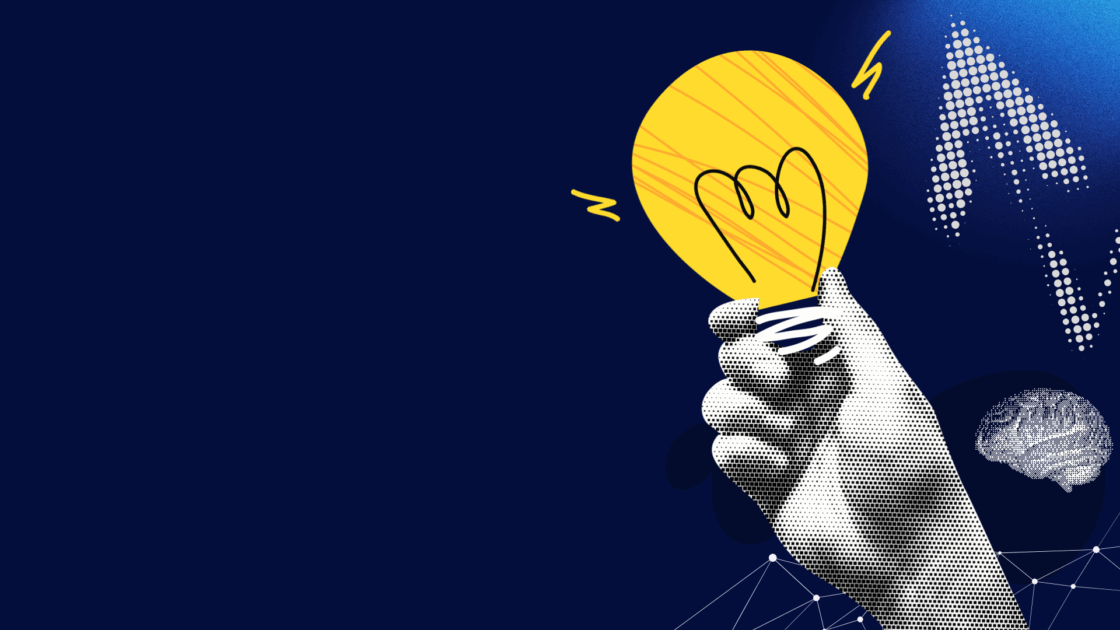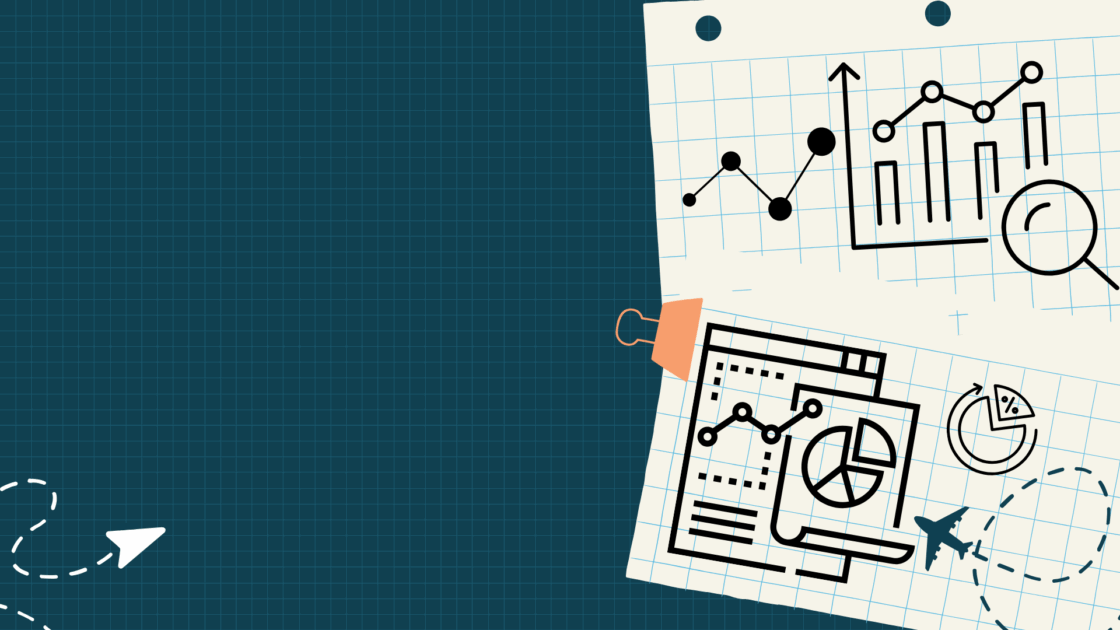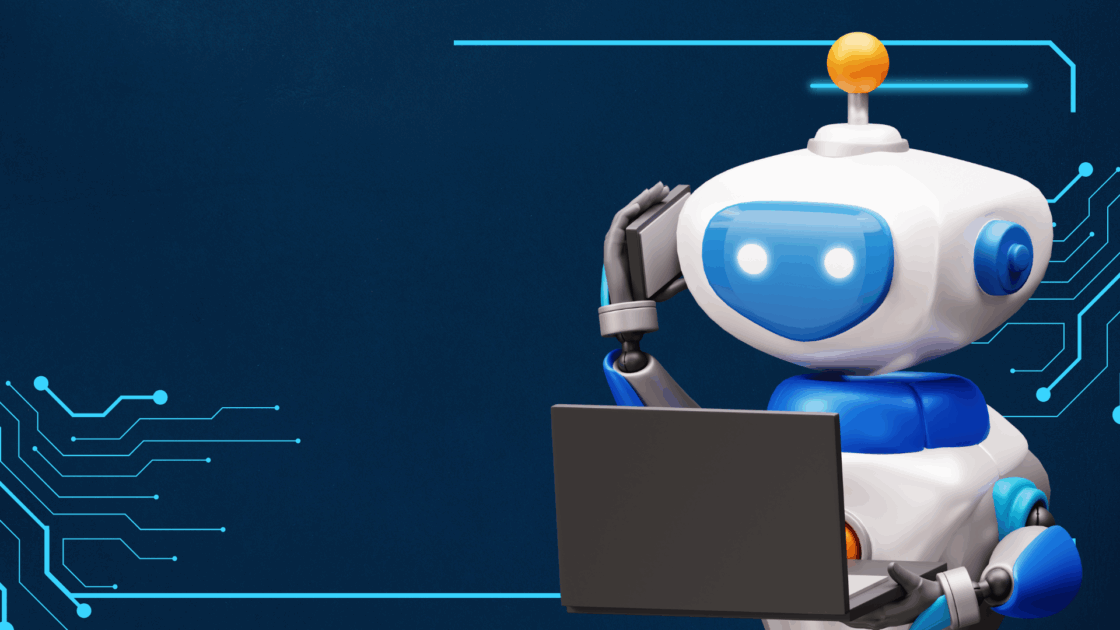Tips for Getting Started with Social Media Video: The Equipment
Tips for Getting Started with Social Media Video: The Equipment
Lights? Audio? Camera type? Captions? Mobile? Live? Creating social media videos can be overwhelming if you’re not a professional videographer—especially if you’re new at it. I was reminded of that a couple of times this week, including when a colleague mentioned that it would be nice to have a cheat sheet for newbies after I provided feedback on his video.
The good news is there are so many options, you can pick what works for you. The bad news is there are so many options, it can make your head spin. This cheat sheet is designed to give you a starting point. Experiment. Practice. Adjust. Repeat. And then as Nike says, Just Do It.
The first videos you do won’t be your best, but I promise you, each one will get better as you learn what does and doesn’t work. I know, because I’ve been there, done that.
It’s worth noting that this cheat sheet is for the social media team (which is often a party of one) that doesn’t have the budget to hire professional videographers but still wants to shoot good video. In this post, I’ll focus on equipment, and in my next one, I’ll zero in on execution.
So, let’s dive into some tips for selecting the right equipment for shooting social media videos:
- Camera
- Audio
- Lighting
- Other Equipment
Camera
What you use to record from your computer is likely not going to be the same thing you use to shoot other video, so you have a couple of “opportunities” to make a decision. When recording from my computer, I’ve used my built-in webcam. It does the job I need it to do, but I want more capabilities, so I’m exploring external webcams.
If you’re like me, check out this 2021 buyer’s guide. I tend to favor Logitech devices and I do a decent amount of live streaming, so I plan to go with the Logitech C922x Pro. While it’s a higher price than other webcams, it’s cost at $99 won’t break the bank.
Most of the videos I shoot for clients aren’t from my computer, so most of what I share from here on out are the goodies in my camera bag that I take with me to events but are also good for leaving up in your office.
For a camera, I really like the Panasonic HC-WXF991K 4K Ultra HD Camcorder with Wi-Fi, Built with Multi Scene Twin Camera (Black). It’s easy to use, shoots video and stills, and won’t damage your pocketbook as much as an interchangeable lens camera will. You can get my camera, which I’ve had 3.5 years, for $800, while the Sony a7s II that a colleague prefers will cost you $2,000 + another $1,100+ for the lens. If you already have a good digital camera or you have the budget to buy something like the Sony, go for it. If not, the Panasonic is a good bet.
But wait…aren’t mobile phone cameras good enough? They are for some things, and I use my iPhone 7 Plus all the time to shoot video, but for stellar video quality, you want a camera, too. I use both and would be lost without either of them.
Audio
Don’t be a scrooge in the audio department. Really. Don’t. Yes, the majority of social media videos in feeds are watched without sound, but when the audio is on, your audience will bail if the audio is bad.
The good news is you can get decent audio without paying a hefty price. There’s a cost, but it’s doable.
When shooting on my computer, I love my Rode Podcaster USB Dynamic Microphone ($229). And while I have the Rode PSA 1 Swivel Mount Studio Microphone Boom Arm ($99), I use the DS1 Microphone Desk Stand ($30) the most. You’ll also need the shockmount for the Rode, which is $39.
Now for shooting video away from the computer. Below are the tried-and-true tools in my camera bag, and I use them with both my iPhone and my Panasonic:
- Rode smartLav+ Lavalier Microphone: you need two if using with the Saramonic below to mic two people ($60/each)
- Sony ECMAW4 Wireless Microphone: you need two here as well ($198/each)
- Rode SC3 3.5mm TRRS to TRS Adaptor: you need three of these to connect the audio mixer to the video camera and the microphones ($15/each)
- Lightning to 3.5mm Headphone Jack Adaptor: only need if filming from an iPhone ($9)
- IK Multimedia iRig Mic: a handheld, wired microphone ($60)
- Saramonic SmartMixer: comes with two condenser microphones, but I like to use the above microphones instead, as I’m typically shooting on a loud show floor
- Comes with the cords necessary to connect the mixer to an iPhone or Android, and then you use the iOS cord and the Rode adaptor above to connect it to the video camera
- Has a hot shoot, so you can attach the Genaray light noted below
- Holds a mobile phone, so you can forgo the Gimbal Stabilizer if not moving a lot ($339)
I also have two Boya mics, a single and a dual head for two people. I’ve yet to test-drive them, but I’m jazzed to try them because they:
- Have a long cable (20 ft) vs. the ~9-foot iRig cord
- Are lavalier mics, so nothing to hold
- Are wired, so no bandwidth issues (which happens at big events, like Mobile World Congress)
- Work with cell phones and cameras
Lighting
Lighting or the lack thereof can make a big difference in video quality. And hotel lighting is the worst! So many cast a yellowish tinge over everything.
When shooting at events, I like to use Genaray LED-7100T 312 LED Variable-Color On-Camera Light ($169). It is a lightweight, bright, soft light with adjustable color temperature and works with both my mobile phone and video camera setups.
For my office and shooting on my computer, I use Fovitec Studio Pro ($190), which offers three-point lighting. Although, often, when I’m in a hurry and lighting isn’t as important, I just use the top light and open the blinds in my office to let in the natural light.
But what if you don’t have lights? What can you do? Here are a few tips:
- Find natural light if you can
- Stand directly under a ceiling light
(I used this trick in the Orange County Convention Center before I had the Genaray; also the Panasonic does a nice job countering some underexposed shooting conditions and filtering out some of the bad light) - Keep bright objects, like a window, computer screen, or light, out of your background
- Use the biggest aperture your camera allows
Other Equipment
After camera, audio, and lighting, the rest of the equipment is pretty easy (although there’s still an overabundance of choices!). Here are a few of my must-haves to round out my camera bag:
- Manfrotto 055 video tripod: it’s big, but it’s worth it to me. It’s stable, fluid, and works for multiple film activities. Other colleagues prefer smaller tripods, because they’re easier to carry and manage, which is valid. So, choose one that meets your needs and preference. ($400)
- Live Periscope Meerkat: this little tool is a must if you’re shooting both from a camera and a cell phone, don’t want to carry two tripods, and would rather not have to hold the phone with a Gimbal Stabilizer. It allows you to attach your phone to your camera tripod. ($11)
Some other tools that you might want to have on hand, depending on what you film:
- DJI Osmo Gimbal Stabilizer ($100)
- Julius Studio Photo Video Studio ($43) and Neewer Green Screen ($40)
And if you’re interested in a smartphone tripod, here are two:
- UBeesize Portable and Adjustable Stand ($16): comes with a Bluetooth remote control, which is nice
- Fotopro Phone Tripod, 39.5” ($30): can be used with a camera, too, if desired, and also comes with a Bluetooth remote control
Well, that’s it for equipment. If you have questions, just post them in a comment, and I’ll get back to you.
In my next post, I’ll dive into tips for creating engaging, compelling social media videos, covering preparing, length, filming, editing, captions, and sharing. If there’s anything else you’d like to make sure I cover, let me know.