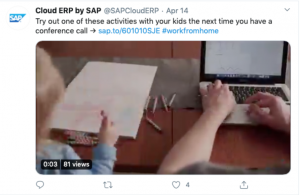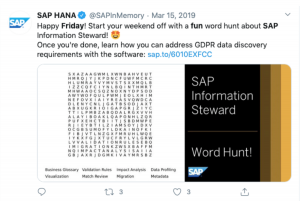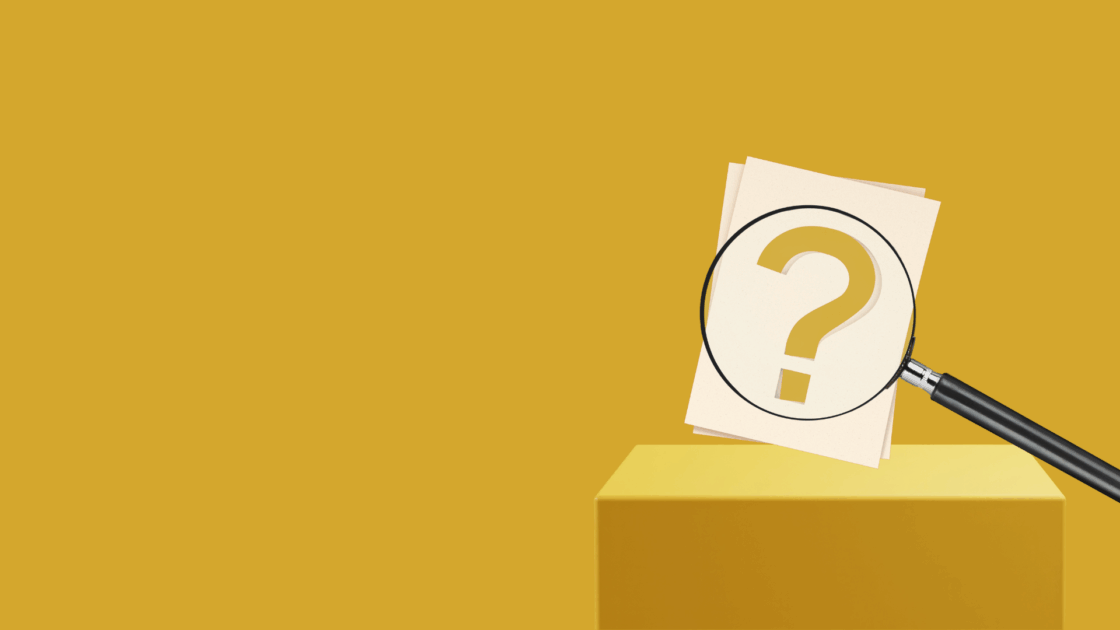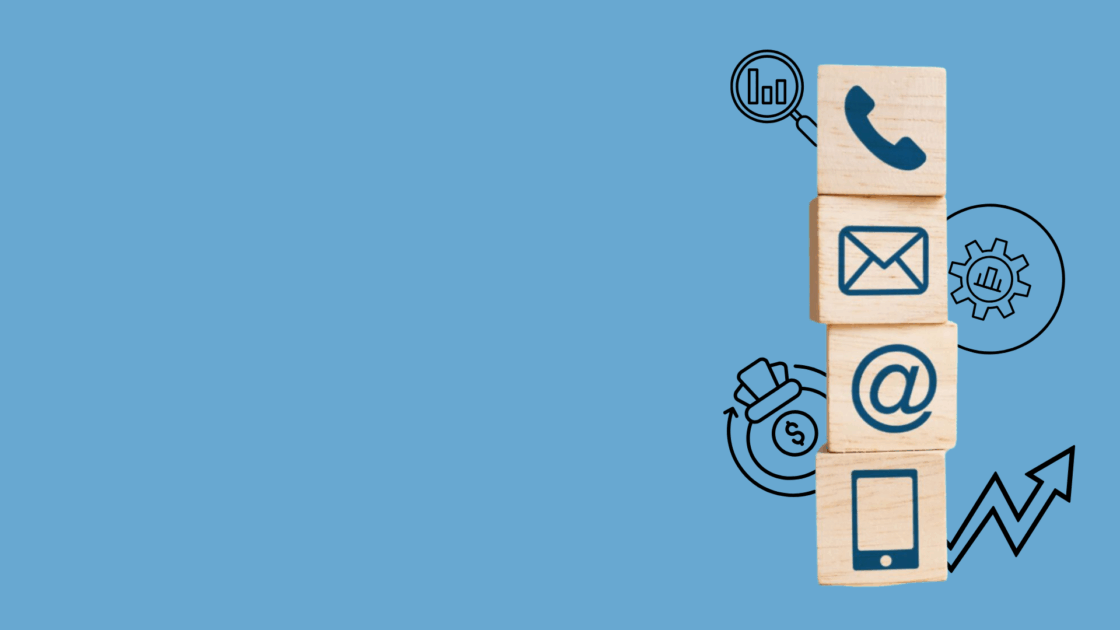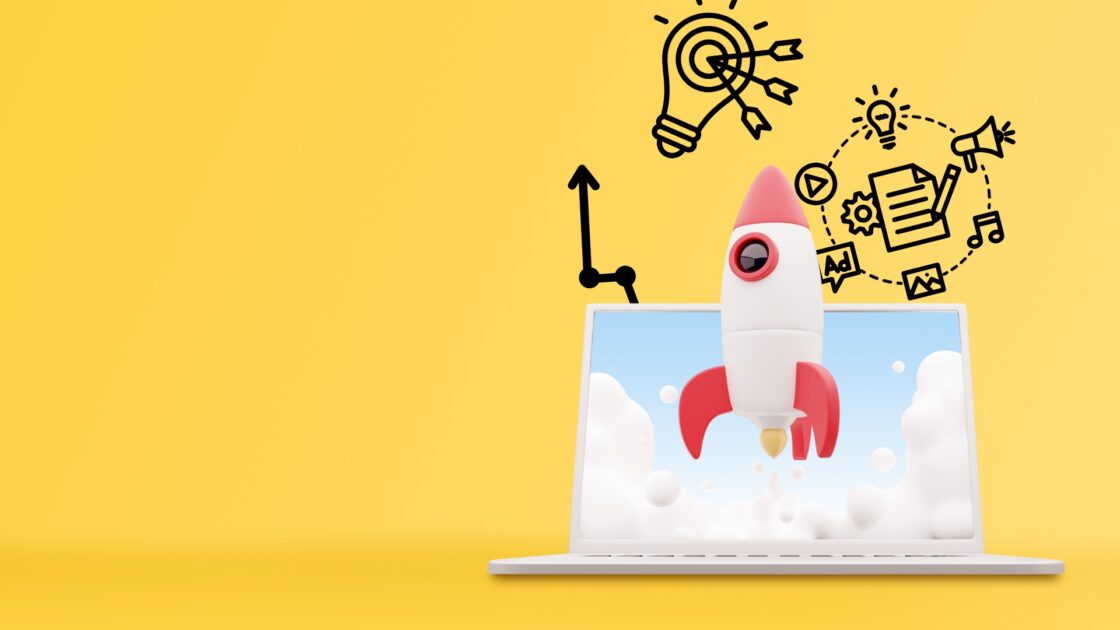6 Tips for Social Media Copywriting
6 Tips for Social Media Copywriting
90% of brands use social media to increase their visibility, according to the Content Marketing Institute. Now that many major social media platforms have existed for over a decade, it’s no surprise that companies are using social media to connect with their audiences. That’s all good news. Unfortunately, many businesses approach social media copywriting as an afterthought. For example, some companies will just post a shorter version of the original content on social media or, even worse, the same content on all the social media channels. The result is a missed opportunity to connect with your audience at these touchpoints and let’s face it, if you don’t put any effort into the social media copywriting, why should the audience put any effort into caring about it? There’s strategy and planning behind social media copywriting that can augment the effectiveness of your marketing efforts. Let’s examine my top 6 tips for social media copywriting.
1. Tailor content to the specific channel
Whether it’s LinkedIn, X (formerly Twitter), Facebook, Instagram, Snapchat, etc., make sure that the copy and tone is tailored to each specific channel. Know not only the word count limitations, but the communication strategy for each of the channels. For example, X has a more casual and conversational tone versus the more no-nonsense, direct tone on LinkedIn.
X copywriting best practices include:
- Keep the length 71-100 characters — While you might be tempted to use up the allowed 280 characters and link, for optimum engagement aim for 71-100 characters as much as possible.
- Optimize tweets for mobile devices — Only include the necessities.
- Be personal and conversational — Avoid the salesy tone. Folks know when they’re being pitched so you want to make sure your post is informative and honest.
LinkedIn copywriting best practices include:
- Keep length around 25 words — You can write longer (if necessary), but realize that readers won’t see anything over 140 characters without clicking “More” (and so you still have to hook them early).
- Spark engagement, evoke emotions, and generate discussion — Write and share content that is useful and will draw in your readers to share their thoughts, and potentially, share your post with their network.
- Champion thought leadership — Post content that is recognized by others as innovative and covers trends/topics that influence an industry, as these do better than brand stories, product updates, and company results on LinkedIn.
2. Be succinct
People are busy but you don’t need to shout at them. Let your image get their attention first before pulling them into the copy. Use strong active verbs, and don’t draw out the introductions too much. What not to do: Here’s a post that is definitely too salesy, according to “5 Types of LinkedIn Posts You Should Avoid.”
What’s the value in this post to your network? Overtly salesy posts can actually do more harm than good to your brand. What to do: Be clear and concise. Brevity is key. As covered, speak to a pain point or situation that resonates with the reader instead of bombarding them with social media posts that will not help them.

3. Use active voice
Active voice draws readers; it engages and entertains them. And it’s a way to get to the point faster. As an example, a company is promoting a webinar on cloud cybersecurity on X. What not to do: “Companies are faced with risks posed by the cloud. If you think your cloud is secure already, you may be wrong. Maybe you should check out this webinar” (X). Why does this not work? The copy is in a passive voice and doesn’t really strike up any interest. Furthermore, there’s no sense of immediacy or urgency to pay attention to the post. What to do: A revised version could be: “Concerned that your cloud isn’t secure? Not sure where to start? Save energy and gain confidence with tips from our experts. Register for the webinar!” (X). The copy uses active voice, touches upon a pain point, and shares a way to gain insights (the webinar).
4. Use hashtags sparingly
Hashtags are effective when they’re used strategically. Unfortunately, some organizations create posts with more hashtags than regular words. Too many hashtags buries your message and reduces the effectiveness of your social media copy. Also, just piling up on hashtags that don’t have anything to do with your post will just obfuscate any goals to get people’s attention. How many hashtags should you use? On X, 1-2 hashtags is ideal. What not to do: 6 Tips for Social Media Copywriting
What to do: Here’s an example from the SAPCloudERP X account (managed by Aventi Group):
The post features one relevant hashtag: #workfromhome. That’s it! Check out the “6 Tips for Using Event Hashtags and Why They Matter” on the Aventi Blog for more insights!
5. Make your posts visual
While this may seem like a design tip, a photo is worth a thousand words and helps convey a lot of meaning and captures your reader’s attention. Whether it’s a photo, illustration, animated gif, or video, a visual element can make your post more compelling to readers. What not to do:
- Using the same photo for all your social media posts
- Selecting a photo that’s not relevant to your post
- Going overboard with emojis
What to do: Here’s an another example from the SAPCloudERP X account
This visual works because it’s a relevant video clip on the pet market company, includes an interesting stat on the business, and is generally more compelling than a static photo. Need help on selecting and creating images? Canva, Picmonkey, and Dreamstime are all great tools to help you find the right image for your social media post.
6. Realize not every social media post requires a call-to-action
Many businesses feel that a link or call-to-action is imperative for each social media post. Surprisingly, you don’t have to include a link in every post. If all you do is push people to your website, webinar, sales promos, etc., you’re just using social media as a sales tool rather than a communication tool. If you do use links in your post, make sure you have a clear CTA. Too many links will bury your CTA and the reader will not know which link to click on. What not to do:
- Adding more than one link to the post
- Overly promoting your product or service
- Believing that every post requires a CTA
What to do:
This post is a fun word hunt but actually has a link to learn more about data discovery. It’s entertaining and fun.