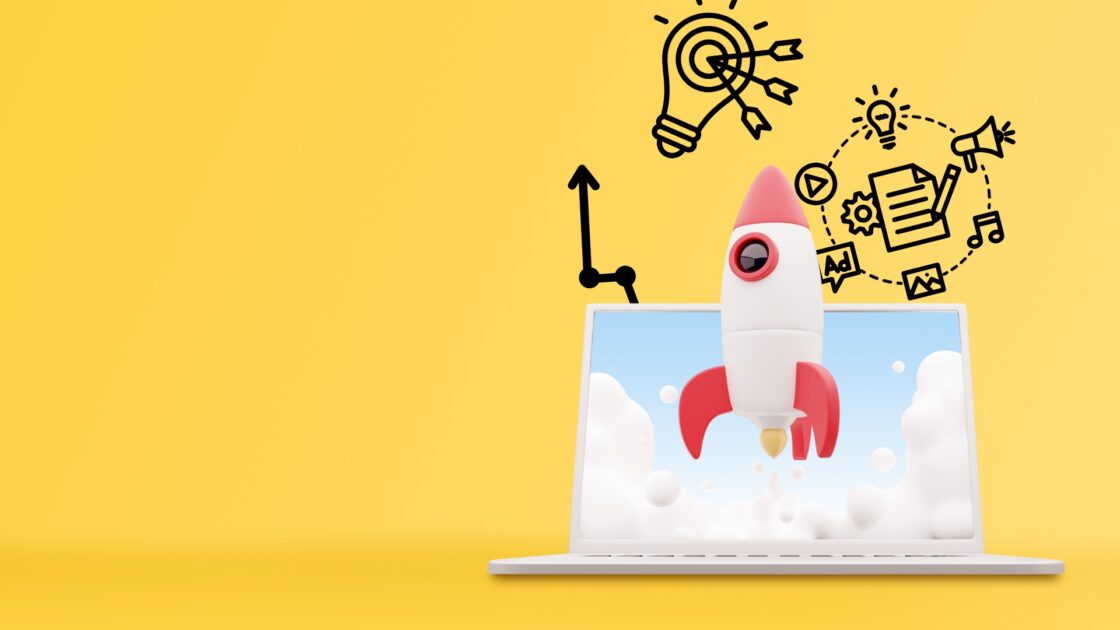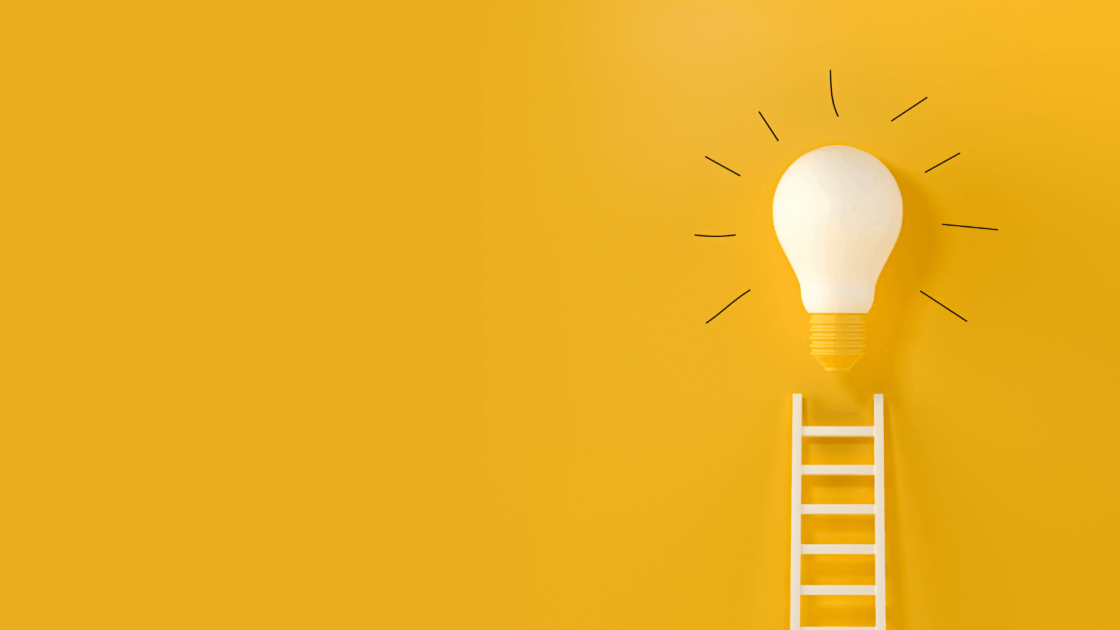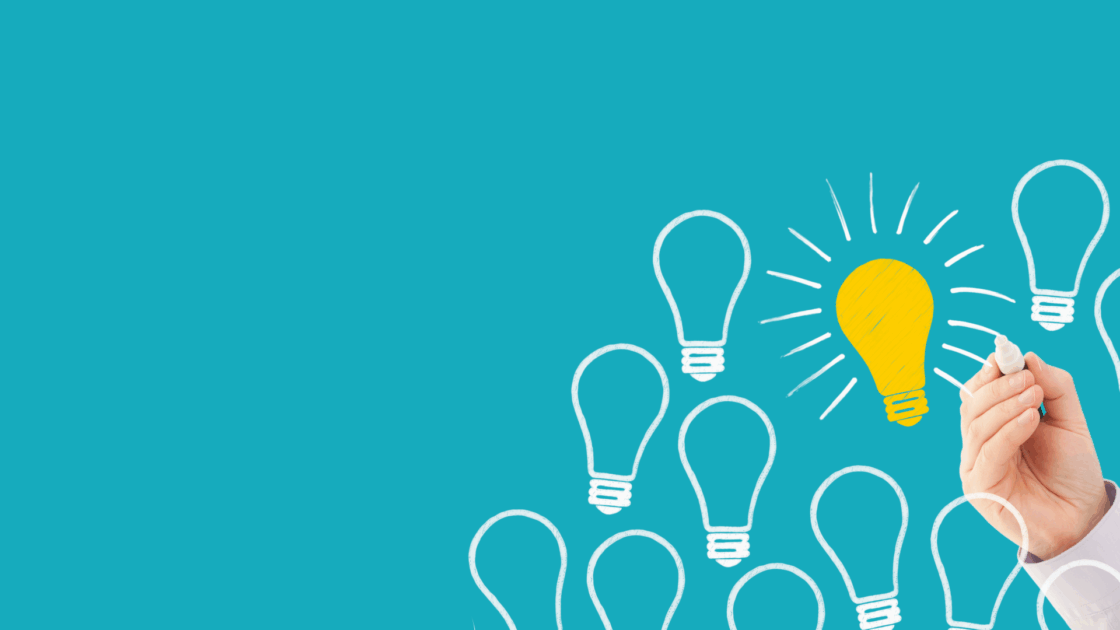9 Best Product Marketing Tools in 2025
9 Best Product Marketing Tools in 2025
B2B companies can save 6 hours per week using marketing automation on routine tasks like social media posting and email marketing. That happens only when you choose the right product marketing tools.
But how do you know which tool is the right fit for your team and goals? Let us walk you through the best tools for 2025 with actionable insights.
Types of Product Marketing Tools
Use tools to achieve specific goals, like understanding customer behaviors, automating repetitive tasks, or improving team collaboration. Here’s a breakdown
Analytics Tools
Help you track performance and understand user behaviors for better decisions.
Analytics tools are:
- Perfect for teams needing deep insights into campaign performance and website traffic.
- Ideal for refining your marketing strategy with data-driven insights.
- Designed to track conversion funnels and audience behaviors.
For example, Google Analytics tracks website traffic, audience demographics, and conversion rate
Automation Tools
Simplify workflows by handling repetitive tasks like emails, social media, and lead nurturing.
Automation tools are:
- Great for product marketing teams managing frequent email campaigns or social media schedules.
- Useful if you want consistent communication with your target audience.
- Perfect to save time and improve productivity.
For example, HubSpot Marketing Hub automates email marketing, social media scheduling, and lead tracking.
Customer Feedback Tools
Collect and analyze input to improve your product features and customer experience.
Customer feedback tools are:
- Ideal for teams needing clear insights into customer preferences.
- Designed to guide your product roadmap.
For example, SurveyMonkey collects feedback through customizable surveys.
Collaboration Tools
Keep your team aligned and improve communication across tasks and projects.
Collaboration tools are:
- Ideal for teams managing multiple projects or working remotely.
- Great for improving communication and sharing files seamlessly.
- Perfect for tracking project progress and deadlines in real-time.
For example, Trello organizes tasks with drag-and-drop boards for easy management.
Key Features to Look for in Product Marketing Tools
The right product marketing tools simplify tasks, fit your goals, and grow with your needs.
Integration with Other Platforms
Works with tools you already use to save time.
Ask yourself:
- Does it integrate with your apps?
- Will it simplify data sharing?
- Can it automate tasks?
For example, HubSpot Marketing Hub:
- Connects with Google Drive, Slack, and Salesforce.
- Keeps data consistent.
- Automates updates and sharing.
Ease of Use and User Interface
Simple tools save time and reduce learning curves.
Ask yourself:
- Is it easy for everyone to use?
- Does it improve workflows?
- Can it reduce setup time?
For example, Trello:
- Drag-and-drop boards for task management.
- Assign tasks and set deadlines easily.
- Share updates in one place.
Data Analytics and Reporting Capabilities
Provides valuable insights to track performance and improve decisions.
Ask yourself:
- Does it track what’s working?
- Can it analyze campaigns?
- Will it improve decisions?
For example, Google Analytics:
- Tracks audience behavior and conversions.
- Identifies top-performing channels.
- Provides real-time insights.
Scalability and Customization Options
Adapts as your business grows.
Ask yourself:
- Can it handle growth?
- Does it offer custom features?
- Will it stay relevant?
For example, Mixpanel:
- Custom dashboards for key metrics.
- Grows with your team.
- Flexible reporting for future needs.
9 Best Product Marketing Tools in 2025
Choosing the right product marketing tools can transform how you engage with your audience, streamline processes, and make data-driven decisions.
Here are the 9 best powerful tools for 2025
1. HubSpot Marketing Hub
HubSpot Marketing Hub is an all-in-one platform to help you manage and optimize your marketing efforts.
Key Features
- Email Marketing Automation: Create, personalize, and automate email campaigns to engage your audience effectively.
- Lead Management: Organize, track, and nurture leads throughout the customer journey.
- Analytics and Reporting: Gain insights into campaign performance with detailed analytics and customizable reports.
Pros
- User-Friendly Interface: Intuitive design makes it easy to navigate and use.
- Comprehensive Toolset: Offers a wide range of marketing tools in one platform.
- Scalability: Suitable for businesses of various sizes, with features that grow with your needs.
Cons
- Pricing: Can be expensive for small businesses, especially as contact lists grow.
- Learning Curve: Some users may find certain features complex to master initially.
- Customization Limitations: Certain advanced customizations may require additional resources or technical expertise.
Pricing
The starting price is $50/month for 1,000 contacts.
2. Mixpanel
Mixpanel is a powerful analytics tool designed to help you understand user behavior within your product.
Key Features
- Real-Time Analytics: Monitor user interactions as they happen, allowing for immediate insights and quick decision-making.
- Cohort Analysis: Group users based on shared behaviors to identify trends and tailor your marketing strategies accordingly.
- Customizable Dashboards: Create dashboards that display the metrics most relevant to your goals, ensuring you have the information you need at a glance.
Pros
- In-Depth User Insights: Provides detailed data on how users engage with your product, helping you identify areas for improvement.
- Scalable Pricing: Offers a free plan for startups and scalable options for growing businesses.
- Integration Capabilities: Seamlessly integrates with various platforms, enhancing your existing tech stack.
Cons
- Complex Setup: Initial implementation can be challenging without technical expertise.
- Learning Curve: The depth of features may require time to fully understand and utilize effectively.
- Cost for High Usage: Can become expensive for companies with high event tracking needs.
Pricing
Starting price $24/month for 10,000 events
3. Intercom
Intercom is a customer communication platform designed to enhance engagement through chat and email.
Key Features
- Live Chat: Engage visitors in real-time to answer questions and provide support.
- Automated Messaging: Send targeted messages to users based on their behavior and attributes.
- Help Center: Create a self-service knowledge base to assist users in finding answers independently.
Pros
- User-Friendly Interface: Intuitive design makes it easy to set up and navigate.
- Comprehensive Communication Tools: Combines live chat, email, and help center functionalities in one platform.
- Robust Integrations: Seamlessly connects with various platforms to enhance your existing tech stack.
Cons
- Pricing Structure: Can become costly as your team and feature requirements expand.
- Learning Curve: Some advanced features may require time to master.
- Limited Customization: Certain aspects may not be as flexible as needed for specific use cases.
Pricing
Starting price $29 per seat/month.
4. SurveyMonkey
SurveyMonkey is a widely used platform for creating and distributing surveys, ideal for gathering customer feedback and insights.
Key Features
- Customizable Templates: Access a variety of pre-designed survey templates to suit different needs.
- Advanced Survey Logic: Implement skip logic and question branching to create personalized survey paths.
- Data Analysis Tools: Utilize built-in analytics to interpret responses and generate reports.
Pros
- User-Friendly Interface: Intuitive design makes survey creation straightforward.
- Collaborative Capabilities: Share surveys and results easily with team members.
- Integration Options: Connects with popular apps like Office 365, Google Drive, and Slack.
Cons
- Limited Features in Free Plan: The free version restricts access to advanced functionalities.
- Response Limits: Paid plans have annual response caps, with additional charges for exceeding them.
- Cost Considerations: Pricing can be high for small teams or individual users.
Pricing:
Starting price $30 per user/month.
5. Canva
Canva is a user-friendly design platform that simplifies visual content creation. It is easy to use, even for non-designers, and ideal for creating social media posts and blog graphics.
Key Features
- Drag-and-Drop Interface: Allows users to easily add and arrange elements in their designs.
- Extensive Template Library: Offers a wide range of customizable templates for various design needs.
- Collaboration Tools: Enables multiple users to work on a design simultaneously, facilitating teamwork.
Pros
- Ease of Use: Intuitive interface suitable for beginners.
- Affordable Pricing: Offers a free version with basic features and affordable paid plans for advanced functionalities.
- Robust Templates: Provides a vast selection of templates to jumpstart design projects.
Cons
- Limited Advanced Customization: May not meet the needs of professional designers requiring more sophisticated tools.
- Export Options: Some limitations in export formats and quality settings.
- Internet Dependency: Requires a stable internet connection for optimal performance.
Pricing
Free access to basic features and a limited library of templates and design elements while $120/year per user for the Pro plan.
6. Google Analytics
Google Analytics is a free web analytics service that provides detailed insights into website traffic and user behavior.
Key Features
- Real-Time Data: Monitor current website activity to understand user interactions as they happen.
- Audience Reports: Gain insights into visitor demographics, interests, and behaviors to tailor your marketing strategies.
- Acquisition Reports: Identify how users arrive at your site, whether through search engines, social media, or direct visits.
Pros
- Cost-Free Access: Offers comprehensive analytics tools without any associated costs.
- Integration with Google Products: Seamlessly connects with services like Google Ads and Search Console for enhanced data analysis.
- Customizable Reporting: Allows the creation of tailored reports to focus on specific metrics relevant to your business.
Cons
- Complexity for Beginners: The extensive range of features can overwhelm new users.
- Data Sampling: In certain reports, data sampling may affect the accuracy of insights.
- Privacy Concerns: Some users have raised issues regarding data privacy and compliance with regulations.
Pricing
Google Analytics offers a free version.
7. Pendo
Pendo is a product experience platform that helps you understand user behavior, collect feedback, and guide users within your application.
Key Features
- Product Analytics: Track user interactions to gain insights into feature adoption and user engagement.
- In-App Guides: Create and deploy in-app messages to onboard users and announce new features.
- User Feedback Collection: Gather user insights through surveys and polls to inform product decisions.
Pros
- Comprehensive Analytics: Offers detailed insights into user behavior without requiring complex setup.
- Seamless Integration: Integrates with various platforms, enhancing your existing tech stack.
- User-Friendly Interface: Intuitive design makes it easy to create guides and analyze data.
Cons
- Pricing Transparency: Exact pricing details are not publicly available; you need to contact Pendo for a quote.
- Learning Curve: Some users may find the range of features overwhelming initially.
- Limited Free Plan: The free version supports up to 500 monthly active users, which may not suffice for growing businesses.
Pricing
The starting price is free for up to 500 users.
8. Trello
Trello is a versatile project management tool that uses boards, lists, and cards to help you organize tasks and collaborate with your team.
Key Features
- Kanban-Style Boards: Visualize your projects using boards and cards, making it easy to track progress.
- Customizable Workflows: Tailor boards with custom fields, labels, and checklists to fit your team’s needs.
- Power-Ups (Integrations): Enhance functionality by integrating with apps like Slack, Google Drive, and more.
Pros
- User-Friendly Interface: Intuitive design makes it easy for teams to adopt and use effectively.
- Flexible and Adaptable: Suitable for various project types and team sizes.
- Affordable Pricing: Offers a free plan with essential features and reasonably priced paid plans.
Cons
- Limited Advanced Features: May lack some advanced project management tools found in other platforms.
- Dependency on Power-Ups: Requires add-ons for certain functionalities, which can increase costs.
- Notification Overload: Users may receive numerous notifications, which can become overwhelming.
Pricing
Starting price $5 per user/month.
9. Marketo
Marketo Engage is a comprehensive marketing automation platform designed to streamline marketing efforts and enhance customer engagement.
Key Features
- Cross-Channel Marketing: Coordinate engagement across various channels, both online and offline, ensuring consistent customer experiences throughout their journey.
- Advanced Personalization: Utilize AI-driven insights to deliver personalized content, enhancing customer interactions and boosting conversion rates.
- Robust Analytics and Reporting: Access detailed analytics to measure campaign performance, allowing for data-driven decisions and improved marketing strategies.
Pros
- Scalability: Marketo offers flexible solutions suitable for businesses of various sizes, accommodating growth and evolving marketing needs.
- Integration Capabilities: Seamlessly integrates with popular CRM systems like Salesforce, enhancing data synchronization between marketing and sales teams.
- User-Friendly Interface: Despite its extensive features, Marketo is designed to be intuitive, facilitating ease of use for marketing professionals.
Cons
- Cost: Marketo can be expensive, especially for smaller companies.
- Complexity: Implementation and customization can be complex and time-consuming.
- Learning Curve: Users may need training to fully utilize the platform.
Pricing:
Custom pricing starts with a “Growth plan” for 10 users.
How to Choose the Right Product Marketing Tool for Your Business
Know your goals, team needs, and growth plans. Here’s how to pick the right product marketing tools:
Focus on Your Goals and Budget
Start by identifying what you need the tool to achieve.
Need tools for customer engagement, analytics, or content creation? Use Intercom. It engages users through live chat and messaging to enhance customer interactions.
If you’re on a tight budget, go for HubSpot. Its starter plan is a good option for small teams.
Match Tools to Your Team’s Workflow
Choose tools that fit your team’s daily operations and improve collaboration.
If your team needs help managing projects visually, try Trello. Trello organizes tasks with drag-and-drop boards, helping teams track progress and deadlines easily.
And if your team needs to share files and collaborate on documents, opt for
Google Drive. It enables real-time collaboration, keeping everyone aligned with shared resources and updates.
Plan for Growth
Your tools should grow with your business and adapt to future demands.
If you need scalable tools that can expand as your audience and team grow, try Marketo.
Marketo grows with advanced automation and analytics features, supporting evolving strategies.
Want customizable tools that adjust to your business’s changing needs? Go for Pendo. It offers custom dashboards and detailed tracking, making it ideal for scaling businesses.
Benefits of Using Product Marketing Tools
The right product marketing tools transform how you connect with potential customers, make decisions, and manage your team. Here’s how:
Streamline Marketing Workflows
These tools take repetitive tasks off your plate, letting you focus on more important goals.
For example, HubSpot automates email campaigns and social media scheduling, saving weekly hours.
Check product marketing examples to see how these tools simplify workflows and improve results.
Improve Team Collaboration
Collaboration tools make teamwork smoother by keeping everyone on the same page.
For instance, Trello organizes projects in clear, visual boards so everyone knows what they’re working on and when it’s due.
Enable Data-Driven Decisions
Analytics tools provide detailed insights that help you make smarter campaign decisions.
For example, Google Analytics tracks website traffic, highlighting audience demographics and behaviors. Mixpanel uses advanced reporting features to create custom reports tailored to your business goals.
Enhance Customer Engagement
Engaging with customers directly builds stronger relationships and improves satisfaction.
For instance, Intercom uses live chat and automated messages to connect with users in real-time.
Conclusion
So, now you have a list of the best product marketing tools. Use these tools to work smarter, not harder.
The right tool can transform how you engage with customers, analyze data, and streamline your campaigns.
But finding the perfect fit and making the most of these tools can be overwhelming. That’s where Aventi, a dedicated product marketing agency, can help.
From strategy to execution, Aventi ensures your product launch is seamless and impactful. Want to take your marketing to the next level? Let Aventi handle your product launch.